There are many ways to set-up your phone for free internet browsing. Knowing the "basics" is the easiest way to do so... I will not focus on technicalities as to keep this simple and brief. Lets get started.
lets take a look at n70 for example. To be able to browse the net you must have a working connection settings and a mobile browser. Any internet capable model has a pre-installed browser and connection settings.

To create a connection profile the following variables are needed...
A profile name or connection name is a must, though it doesnt affect in anyway it is needed to distinguished it from other profile.
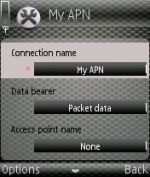
"DATA BEARER" - let me remind you that we are talking about GPRS/PACKET DATA not wi-fi or any connection type. Common sense...
"APN(access point)"- dont get confused between access point and access point name the latter simply means connection profile...

access point varries per network operator so you must see to it that you have 1. Dont worry, just activate your packet data and your operator will provide it for you...
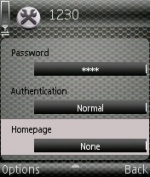
"HOMEPAGE"- is predefined by network operator or the browser. This field depends on what "trick" you are using, see trixs for details...
"PROXY SERVER/PROXY SERVER ADDRESS"- now this is something important and complicated but i will try to keep it easy... It may be a numeric ip (ex. 10.200.123.234) or a host name (ex. pinoywap.net). "Master Trickers" will provide it for you... If you want to learn how a proxy server works, mr.google will always be there to assist you.

"PORT"- It maybe a waste of time to discuss this with you... "Master trickers" always provide it with the proxy serv. My main purpose is just to make a simple orientation on what fields or variables are neccessary to create a connection so forget about everything i haven't mentioned. Remember, "common sense". You dont have to learn everything to make it work... Mgbasa ka lang at mgtanong.
HOW ABOUT OTHER MOBILE BRANDS/MODEL?
Ok... I believe i have mentioned everything neccesary. All you have to do is find those "variables" in your phone and dont get lost.Interface, terminologies and fields might varry from brand to model but you will surely find them if you search and use your common sense...
I believe my site has provided all raw data for you to get everything done...
WHAT ABOUT THE BROWSER IDIOT?
ok, ok! Im starting to get impatient, grrr! Just open your browser and select the appropriate "connection profile" and connect... moron! If you dont know how to use a browser, i reccomend you to sell your phone and get lost...
I CANT CONNECT, THIS IS NONSENSE!
O yeah? Then i must say you need to go to a "special school" nyehehehe!